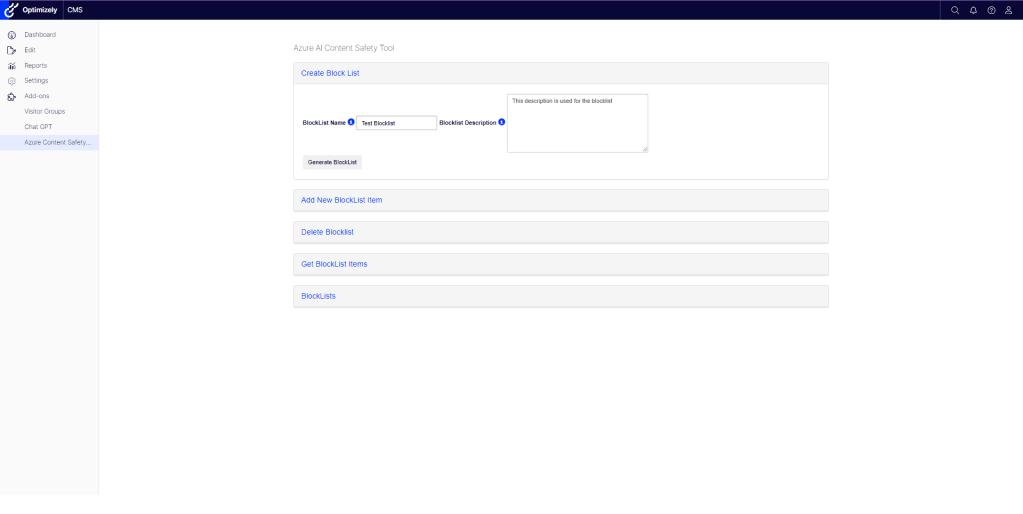In this article, I illustrate how the blocklist management feature, offered by the Azure AI Content Safety service, can be used to add a new blocklist within Optimizely CMS.
Creating new blocklists can be achieved using a custom Add-On included in the NuGet Package “Patel.AzureAIContentSafety.Optimizely”. This Add-On can be obtained from the Optimizely NuGet Feed or at the NuGet Feed. The screenshot above shows this section within the Custom Add-On.
Blocklists can also be added by using the Azure Content Safety Studio. However, it is necessary to create an AI Content Safety resource as a prerequisite before applying this method.
The below screenshot shows a code snippet for adding a new blocklist using the Azure Content Safety API.

The blocklist to be created is called “TestBlocklist” with a description of “This is a blocklist description being used”. Upon selection of the submit button, the Azure Content Safety API will be triggered to create the blocklist.
Response from the API via the Console
Azure AI Content Safety – Create New Blocklist operation complete
Blocklist Name: TestBlocklist
Blocklist Description: This is a blocklist description being used
When the blocklist has been created, a summary model will be shown to the user, informing them that the new blocklist item has been created. A screenshot below shows an example of this.